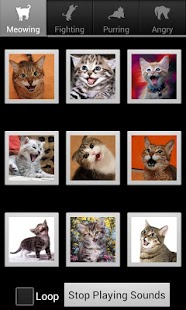Cats and Dogs Sounds 1.1
Free Version
Publisher Description
Cats and Dogs Sounds is a soundboard which gives you a lot of fun and entertainment. It can be used for fun, to play and learn pets. It is made for kids and pet owners. It makes your cat or dog react in a funny way. You can also use it to entertain kids and to teach children animal sounds. Use it to play a trick on somebody, cheat your friends that you have a new pet. Use this application to train your cat, when the cat does something bad play the sound and teach your pet better behavior!
You can mix and match the sounds for fun. Use the Loop Button to play your favorite sound repeatedly. Use The Stop Playing Sound Button to stop the sound at any time you want. Cats and dogs sounds are entertaining for both kids and adults.
Application includes over 50 great quality cats and dogs sounds in different categories:
Cats Sounds
-Meowing
-Fighting
-Purring
-Angry
Dogs sounds
-Barking
-Growling
-Howling
-Whining
You can also set specific sounds and play them by rotating your phone. Roll it left or right or pitch it up or down to hear sounds without touching buttons.
About Cats and Dogs Sounds
Cats and Dogs Sounds is a free app for Android published in the Recreation list of apps, part of Home & Hobby.
The company that develops Cats and Dogs Sounds is Juicy Apps. The latest version released by its developer is 1.1. This app was rated by 1 users of our site and has an average rating of 3.0.
To install Cats and Dogs Sounds on your Android device, just click the green Continue To App button above to start the installation process. The app is listed on our website since 2012-07-26 and was downloaded 7 times. We have already checked if the download link is safe, however for your own protection we recommend that you scan the downloaded app with your antivirus. Your antivirus may detect the Cats and Dogs Sounds as malware as malware if the download link to com.juicyapplications.catsanddogssounds is broken.
How to install Cats and Dogs Sounds on your Android device:
- Click on the Continue To App button on our website. This will redirect you to Google Play.
- Once the Cats and Dogs Sounds is shown in the Google Play listing of your Android device, you can start its download and installation. Tap on the Install button located below the search bar and to the right of the app icon.
- A pop-up window with the permissions required by Cats and Dogs Sounds will be shown. Click on Accept to continue the process.
- Cats and Dogs Sounds will be downloaded onto your device, displaying a progress. Once the download completes, the installation will start and you'll get a notification after the installation is finished.